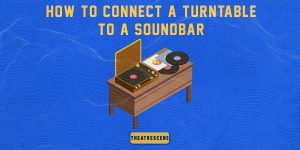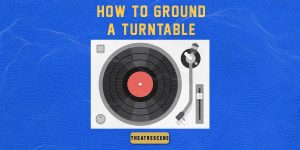Is your record player playing too fast? Turntable speed challenges can be a common issue faced by vinyl enthusiasts, affecting the overall experience of the listening sessions. These obstacles may manifest as irregularities in playback speed, causing distortions in the audio quality and negatively affecting the fidelity of vinyl records.
What do we do? How do we fix the situation? First of all, continue reading my article. In this summary, you can find my expert advice on overcoming these challenges.
Possible causes

Shortly, several factors can contribute to turntable speed issues you should check up on. For instance:
Worn or incorrectly installed drive belt.
This problem can easily lead to inconsistent speed. To handle this issue, check the belt for wear, fraying, or stretching; ensure it’s correctly seated on the pulley and platter. If everything is alright with the visual inspection, replace it with a new, compatible belt following the manufacturer’s guidelines and adjust the tension according to the turntable manual.
Ensure it is properly seated on both the motor pulley and the turntable platter because improper installation can cause the speed problem again. After adjustments, I recommend verifying turntable speed using a strobe disc or digital speed tester.
Let me remind you that the drive belt requires regular maintenance, so keep the turntable clean and avoid heat exposure. And we move on and look at another possible reason.
Incorrect speed adjustment.
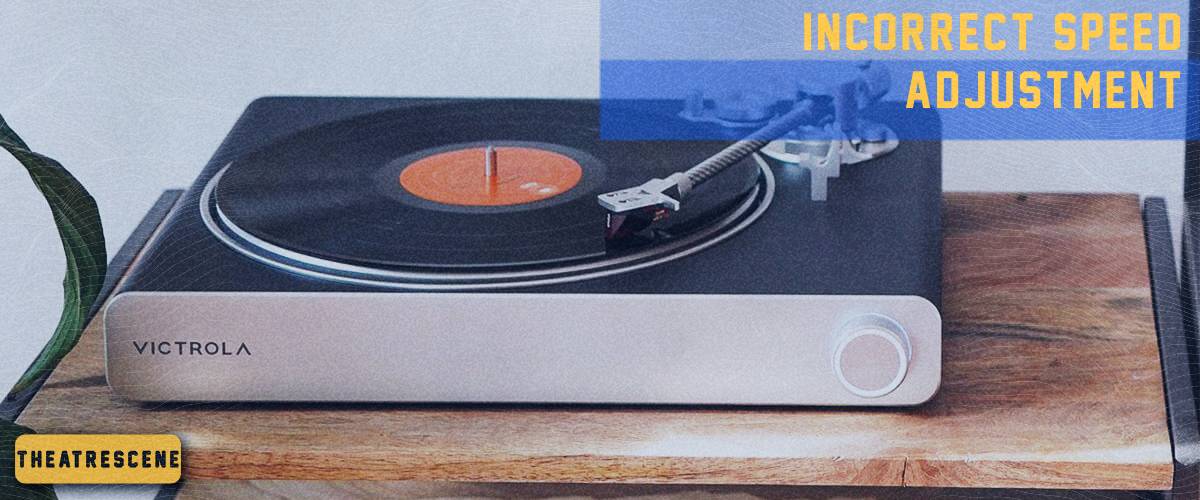
You can do a manual calibration by consulting your turntable’s user manual to locate the speed adjustment controls; they are often accessible via pitch or speed knobs. Moreover, as in the first case, I recommend you to use a strobe disc, typically provided with turntables or available for purchase separately, to visually verify the accuracy of the speed settings. To do this, you have to adjust the speed until the markings on the strobe disc appear stationary, but remember, if manual adjustments are challenging for you, consider seeking help from professional services.
Problems with the motor.
Yes, indeed, motor issues in a turntable can significantly impact its performance and playback speed. I’ll give you some useful recommendations on how to address motor-related problems. First, examine the turntable motor for any visible signs of damage, misalignment, or irregularities. Check for loose connections or wires. If everything is alright with the integrity, try to ensure the motor is correctly aligned with the turntable’s components. Misalignment can lead to inconsistent speeds and affect overall performance.
Important to mention that it would be better to check if the motor requires lubrication according to the manufacturer’s recommendations. Lack of lubrication can lead to increased friction and affect the motor’s efficiency.
The motor replacement is the last option. If the motor is malfunctioning and cannot be repaired, consider replacing it with a compatible and high-quality replacement.
Issues with power supply.

If you checked out each point above but your turntable spins too fast, problems with the power supply could be a solid reason for this. Ensure the turntable is connected to a stable and reliable power source. Fluctuations or interruptions in power can result in speed irregularities. If everything is alright, conduct a power cable inspection for any visible damage or fraying. A damaged cable can lead to inconsistent power supply and affect the turntable’s performance.
Consider using an external voltage regulator to maintain a steady and suitable power supply for the turntable, plus connect the device to a dedicated power outlet to minimize the risk of interference from other electronic devices sharing the same electrical circuit.